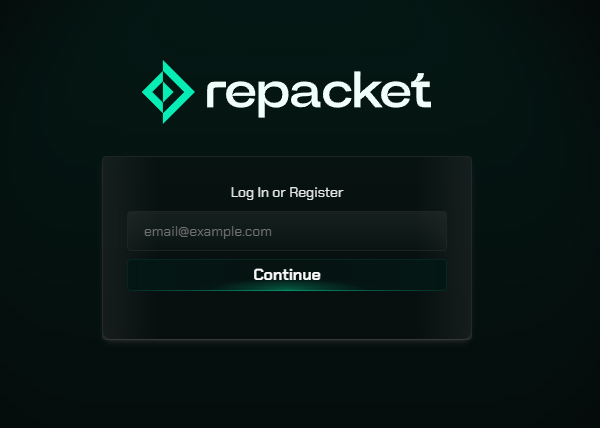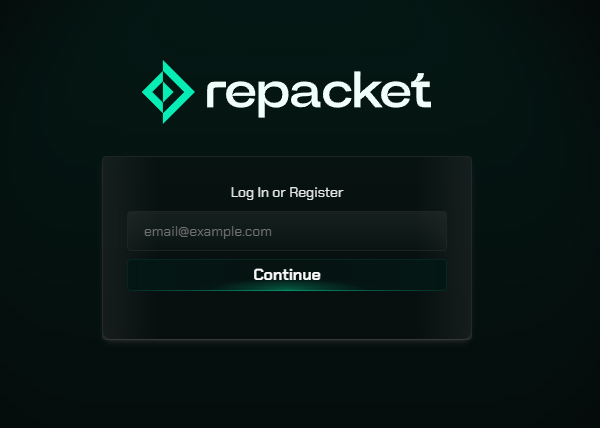Repacket can be installed and uninstalled silently using a compatible MDM.
1
Download the MacOS agent
2
Install the agent
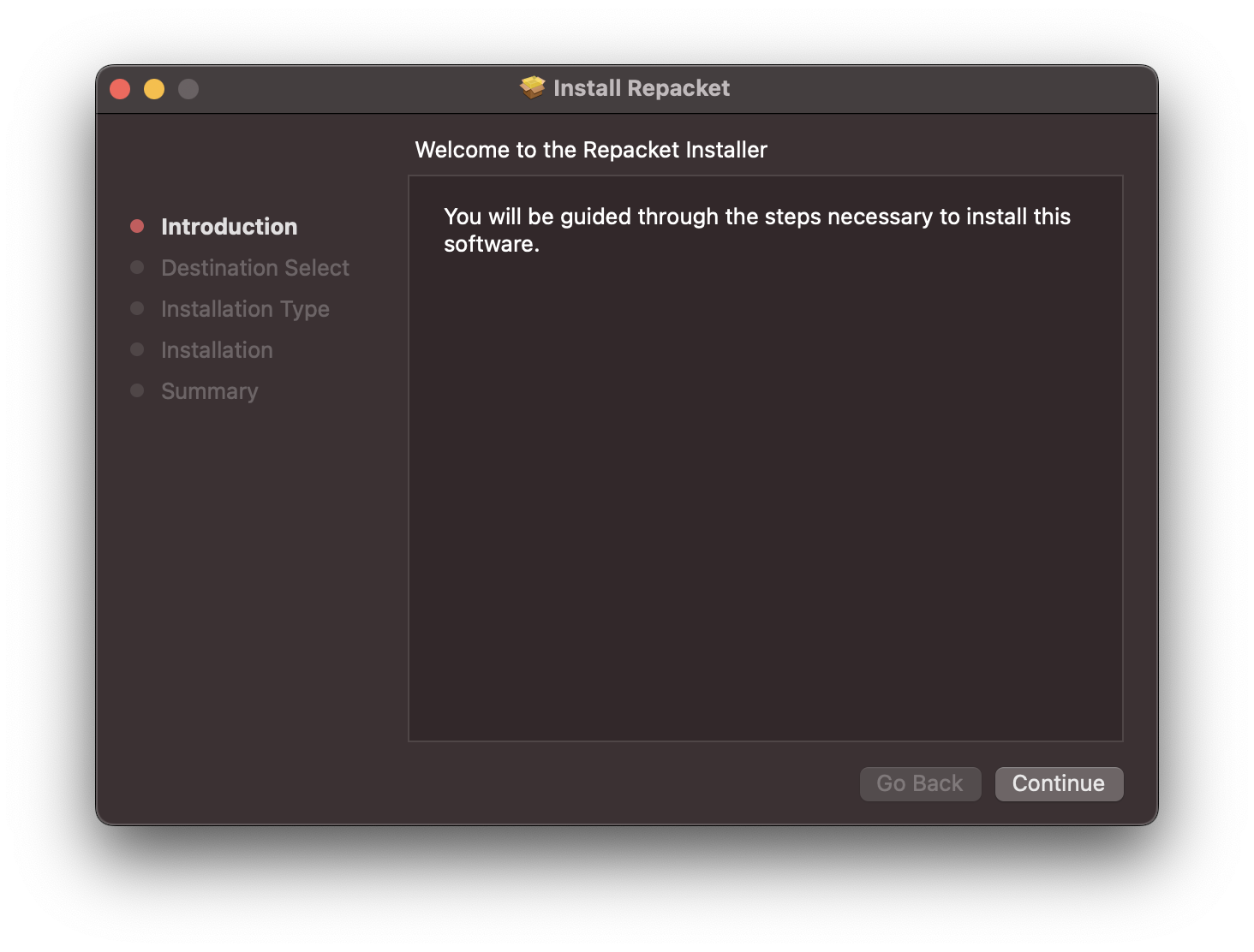
3
Allow the proxy configuration
This step allows the Repacket agent to analyze your traffic on the device.Click the “Allow” prompt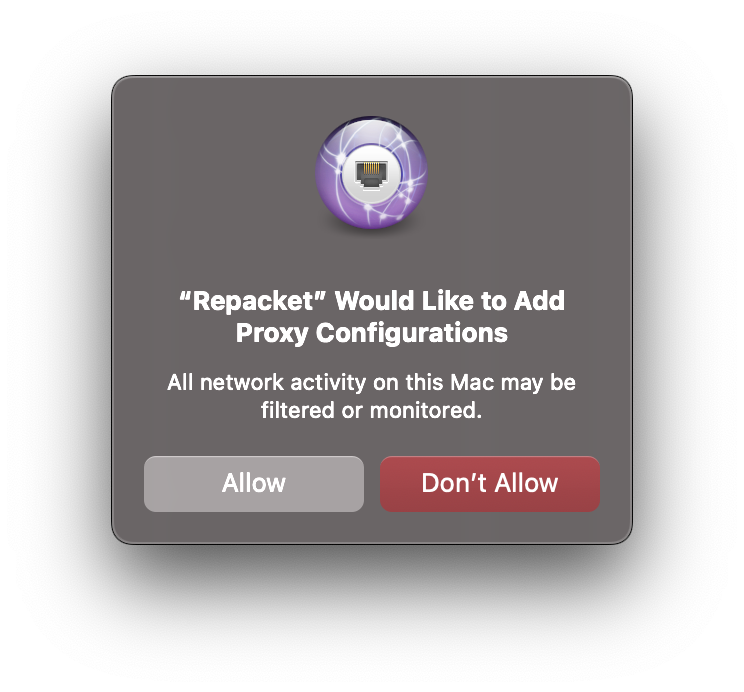
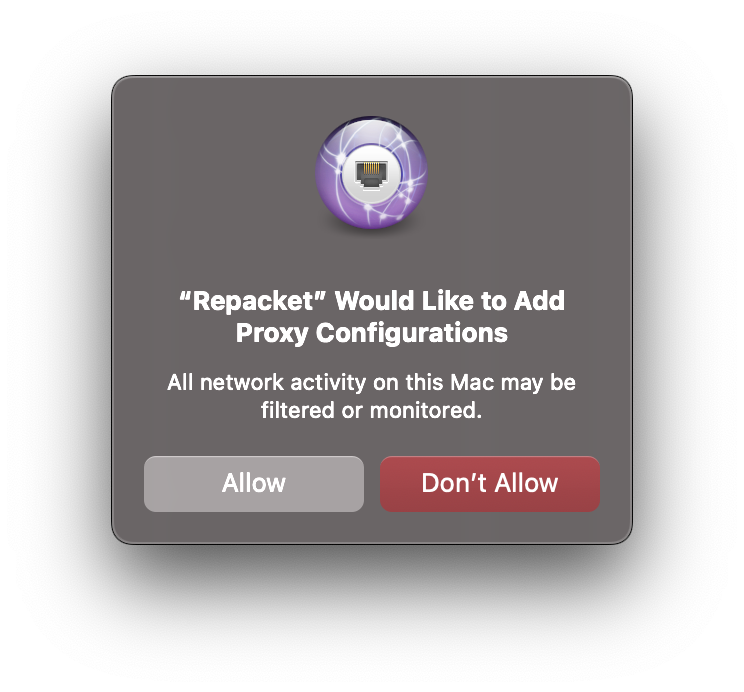
4
Approve the network extension
Repacket uses a MacOS network extension on MacOS to handle routing traffic to our agent.Click the “Open System Settings” prompt to enable our network extension.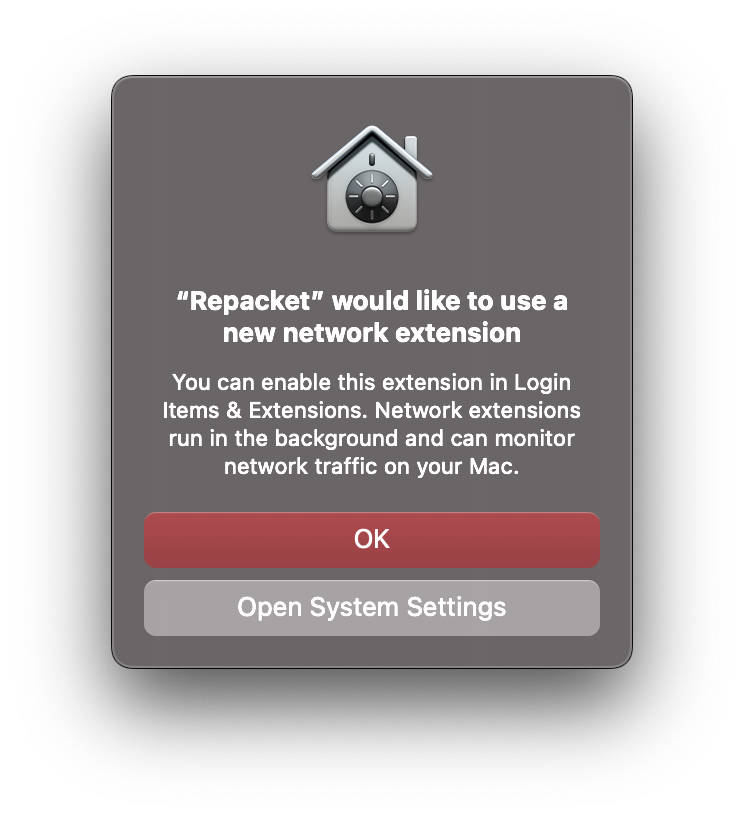
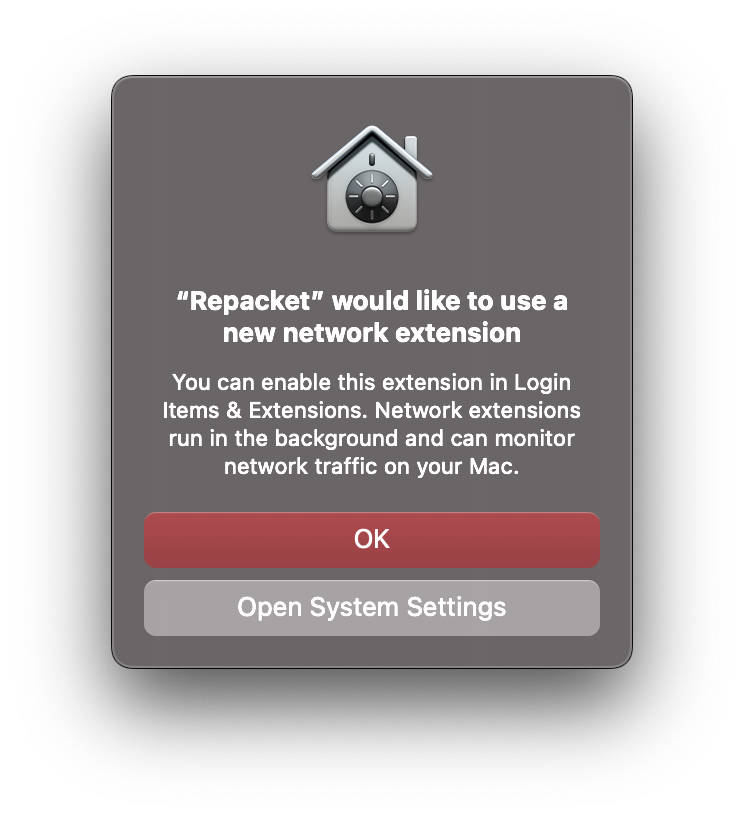
5
Enable extension
Finally, toggle our Network Extension to enabled.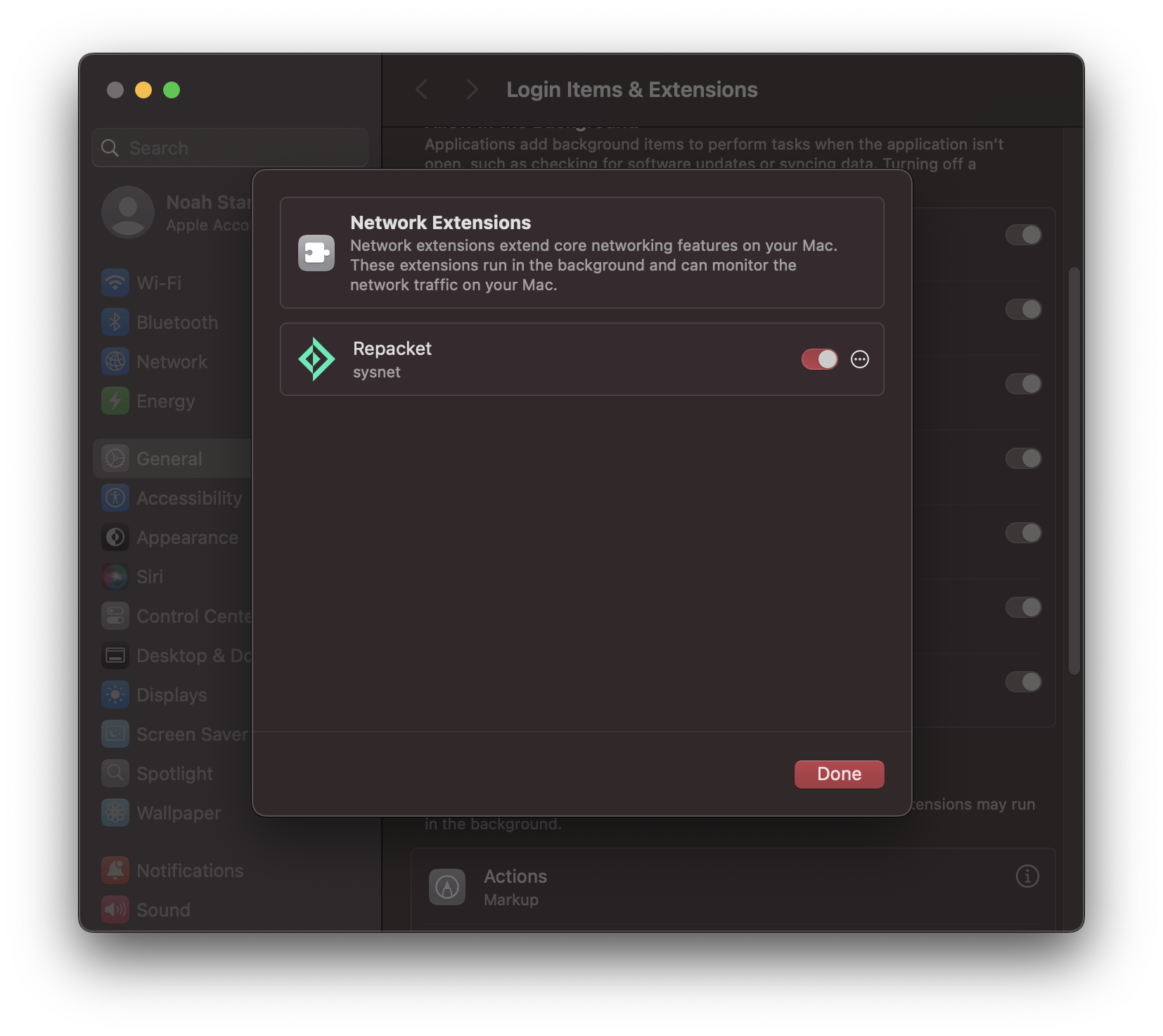
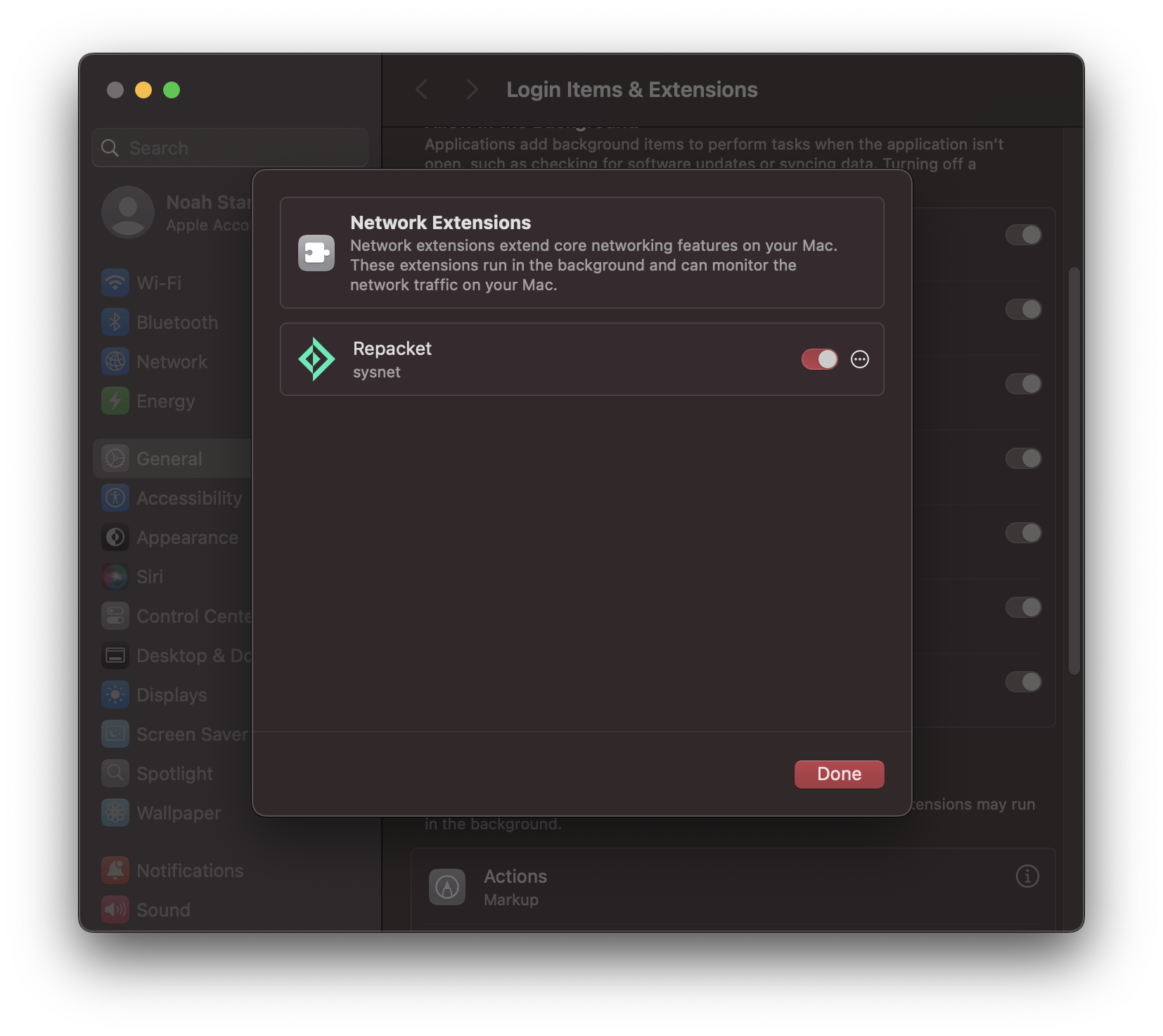
6
Login to Repacket
When you browse to any web page, you will be asked to login to Repacket.